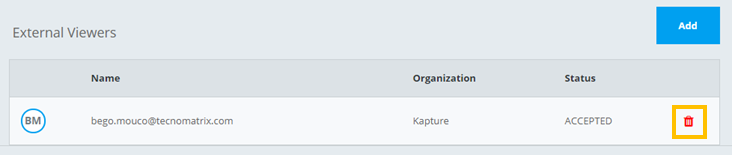Do you need to share your data with your Customers, Brands, Auditors or others outside your organization? This is now possible with External Viewers.
- What is the difference between a Viewer and an External Viewer?
They are both types of Kapture User and they are able to view a limited about of your data under your control. In each Control Guide there is a section called Users and inside is a list of the Viewers of both types:
- Viewer: Someone who is either a manager not from the same plant/location or does not have permissions eg. an Operator.
- External viewer: Someone who is not from your organisation/company but has a Kapture.io login to another organisation.
- Does an external viewer see the same as a normal viewer?
Yes, both Users will only see your active/working data and not your raw data (for more details about data click here)
- What can they see and do as an invited viewer or external viewer?
As a viewer, they will only be able to see your working data, this is, your data without any invalid measurements removed or adjusted. They will also be able to see all the comments and photos for each sample.
- All viewers are able to use all the Filters, Reports and Point detail.
- All viewers are able to export the data of the Control Guide.
- They can not edit or view edited values nor see archived samples.
- They can not see the settings section: Alarms, Users, documents, etc.
- How do I invite a External Viewer to View a Control Guide?
- Once you have the email adress you just need to add the email address to Control Guide settings>Users>External viewers and an invitation to the Control Guide is sent to him.


ii. Once the invitation has been received and accepted, the Control Guide will be available for the external user on Shared with me>Suppliers on the Left Menu bar.
- How do stop an External Viewer viewing a Control guide?