What is a program? The program includes all the items that need to be controlled in a Control guide or Study.
- Create the next architecture: Customer - Project - Part.
Once you have created your Part and selected in which location it is going to be produced, it is time to start defining your measurements. This is down in the program tab section of the Part.
- Click on "New Program" to begin the generation of a new program.
Once created, a program can be used to define as many Control Plans or studies as required therefore it is worth spending some time in making the program as efficient and clear as possible as this will influence the data captured.
NOTE: “Import program” will generate a new program with similar characteristics as the selected one. Summarizing, we determine the program that we want to copy according to our interests.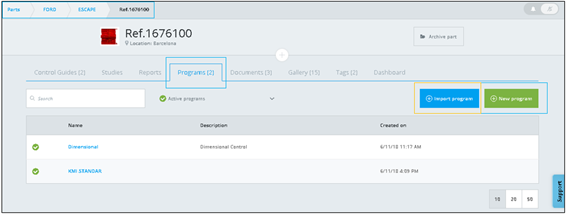
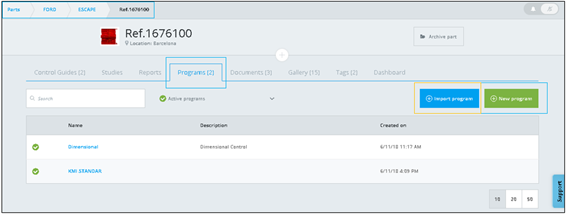
- Pop Up: we define the Program name, description, origin of the data source and fixture linked to the control.

- Within the new program that we have just created we observe four tabs:
- Checks: We define here the nature of the measurements to be made. The values can be entered manually or received from an instrument, for example, a Bluetooth caliper or digital indicator.
- Attributes: Informative parameters to capture and be tracked. An attribute provides information on the part such as operator shift, colors, molds, injection machine, cavity, etc. which will serve for a basis of filtering and assist the analysis of the data.
- Rules: Creation of logical rules (conditions) for the execution of our controls. Allows you to add rules to enable or disable only the checks and/or attributes we need to be completed depending on whether or not a condition is met.
- Forms: Design of the form that the operator will execute. The form is the data entry interface for mobile devices to assist the operator in the measurement collection. It is displayed and used in the Windows software Kapture Win, Quality Control App or web execution on control.kapture.io. There are no limits to the pages you can use, images you can add and the text explanations which can help assure the data is taken in the most efficient process possible.
- Non-Conformities: Management of non-conformities. Here we will configure what checks have been additionally drawn in case of NOK. We can establish the need to justify all or only some checks. Additional traceability includes specifying the cause/origin of the nonconformity and the relevant action to be taken.

